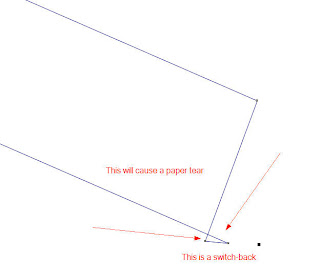Friendship Bread
The following instructions are
for making a wonderful bread from the bag starter dough given to you by a
friend. It is important you follow the
schedule. The day the dough is separated
is day ONE
Do not refrigerate leave at room temperature.
_______________ Day 1 do nothing (let air out slightly if bag is about to pop)
_______________ Day 2 mush bag 1-2 times (let air out slightly if bag is about to pop)
_______________ Day 3 mush bag 1-2 times (let air out slightly if bag is about to pop)
_______________ Day 4 mush bag 1-2 times (let air out slightly if bag is about to pop)
_______________ Day 5 mush bag 1-2 times (let air out slightly if bag is about to pop)
_______________ Day 6 Add directly into your bag 1 cup of FLOUR,
MILK, AND SUGAR
_______________ Day 7 Mush bag and let out air 2 times a day
_______________ Day 8 Mush bag and let out air 2 times a day
_______________ Day 9 Mush bag and let out air 2 times a day
_______________ Day 10 Add directly into your bag 1 cup each of FLOUR,
MILK, AND SUGAR
(batter will be lumpy)
Pour batter
from your bag into a large plastic or glass bowl. Using a plastic/glass measuring cup, fill 4
individual gallon ziplock baggies, with 1 cup of batter each. Seal these bags and set aside. You should have approximately 1 cup of batter
(or less) left in your bowl. Add the following
ingredients in your bowl:
1 cup of oil
(vegetable is best) ½ cup of
whole milk
3 eggs 1 tsp. vanilla
__________________________________________________________________________________________________________________
Mix together
with a wooden or plastic spoon and add to the above mixture:
2 cups flour 1½ teaspoon baking powder
½ tsp. salt 1 cup sugar
1 tsp. baking soda
1 large box
of instant pudding (chocolate, banana, vanilla, butterscotch)
You can add
1 cup of nuts chopped, coconut, chocolate chips, crushed peppermint etc.
Mix
well. Grease 2 large loaf pans, 24
muffin tins, Bundt pan or mini loaf pans.
I use
chocolate pudding and chocolate chips with nuts, just be creative and have fun
.....
LOAF PANS
(LARGE) 325° For a good hour
MUFFIN
TINS 325° For 30 minutes
Remember you can freeze the starters and when you defrost
It is day 1 or use them to bake.
You can give a starter bag as a gift with these
instructions to carry on a tradition!
If you don't have a starter anymore you can make another
one with the recipe below:
Ingredients
¼ cup of water (approx. 110°) 1 package of dry yeast (2¼ tsp.)
1 cup all-purpose flour 1
cup granulated sugar
1 cup whole
milk
Mix
together in a ziplock bag and start counting as day 1. Follow directions from
the beginning of this recipe.
Enjoy
and make everybody's taste buds happy!
SueR 2021







 .
.