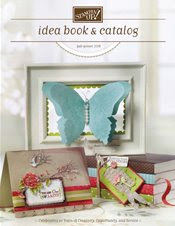

Want to add these Pictures and Links to your blogger sidebar? Right click on your mouse to save the picture on your computer where you can access it. Get in to your blogger layout page. Go to: Add a Gadget. Scroll down to "Picture" and choose that. A new box will come up: Configure image; Browse from your computer; look for the picture you want to add to your sidebar. Add the picture.Then in the Link (hyperlink) box (erase the http:// part) and add the link you want to match the photo. ( either type the link or right click to paste a link you have copied from the site or place you want to link to.
Here are the links for the above pics:
Big Shot: http://www.stampinup.com/us/enu/11748.asp
Catalog down load site: http://www.stampinup.com/us/enu/543.asp
Catalog down load site: http://www.stampinup.com/us/enu/543.asp
The pics with links will now be on your sidebar to rearrange as you please.
These instructions assume you have some knowledge of computers and right click mouse instructions. If you have questions email me and hopefully I can help.









4 comments:
Sue! Thank you so much for this post! My customers will be very happy!
Happy blogoversary!
Thanks for posting the links and pictures. I've been wanting to add the Bisghot link to my blog, and you made it so easy.
Thanks for this. I needed to do similar on my UK blog and have been trying to fathom it out for a fortnight. I hadn't realised there was an option to add a link to the picture. I was going straight to the http option. Had no problem once I saw your instructions.
Post a Comment